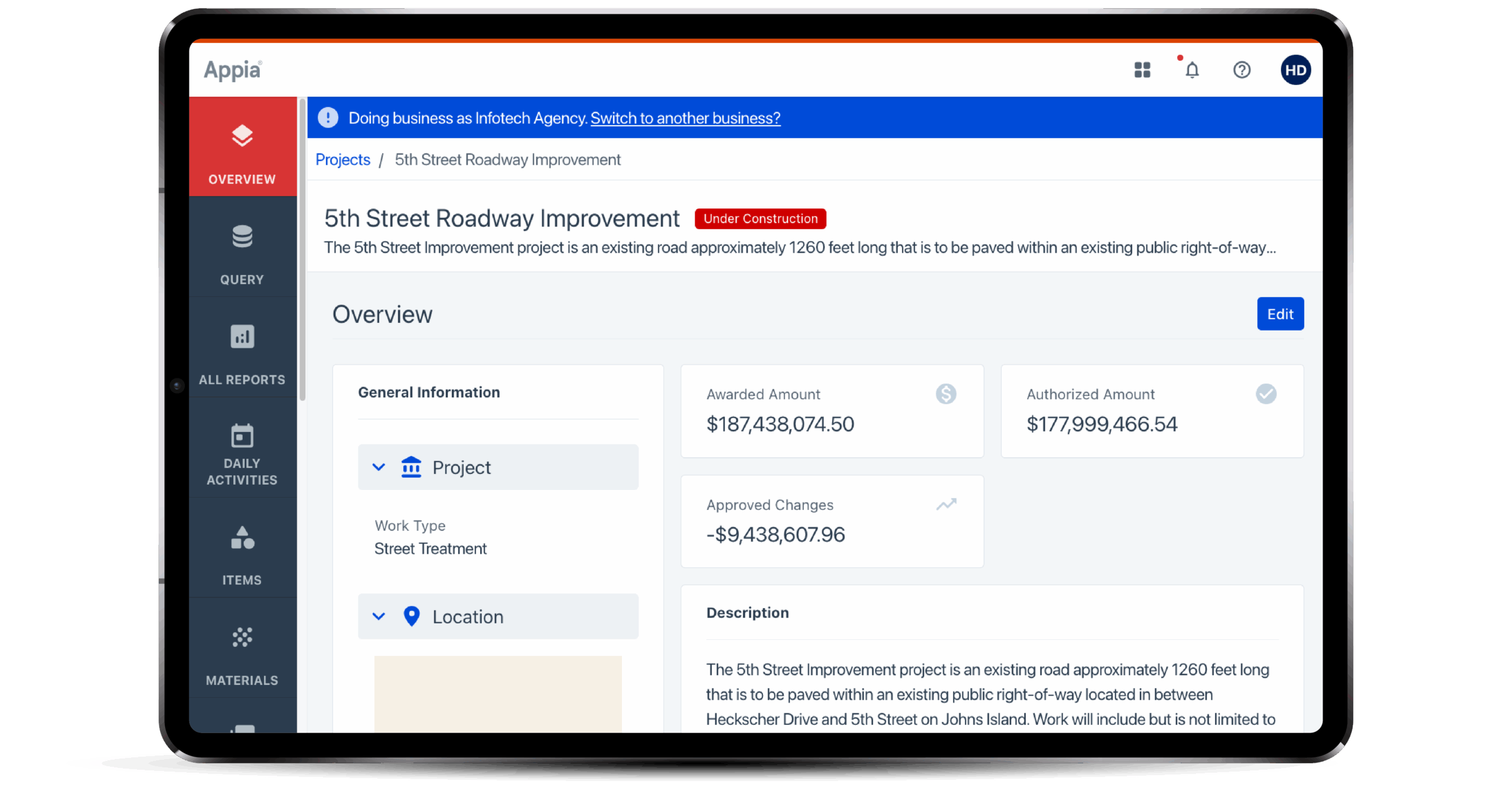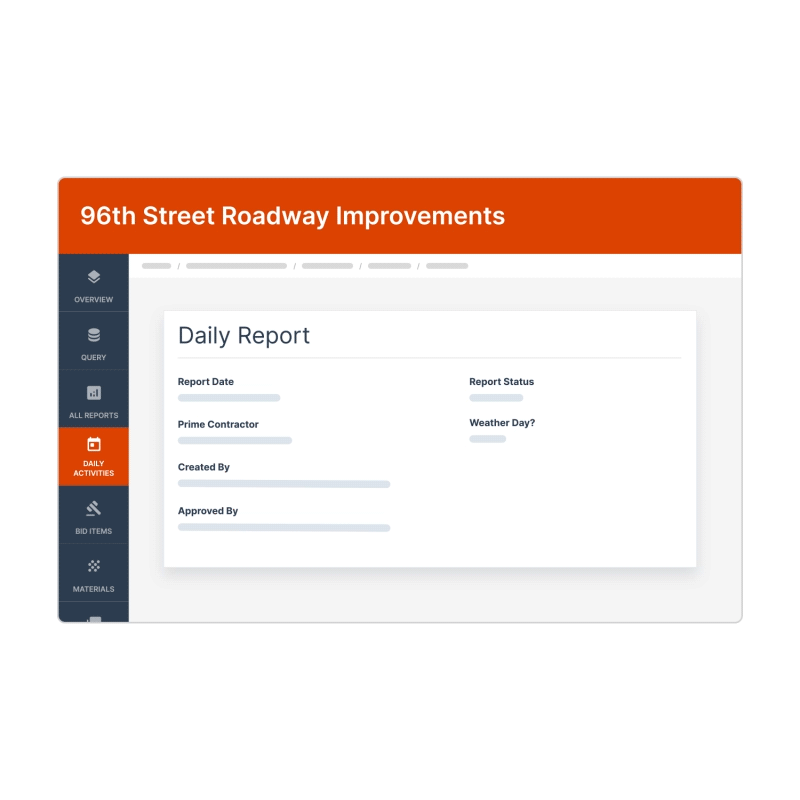
Daily Reports
Capture site conditions, prime and sub workforce, item quantities, locations, and more, all from your mobile device or tablet. Comprehensive search tools make finding reports easy, protecting your organization from unwarranted claims.
Media Attachments
A picture is worth 1000 field notes. Attach multimedia files to your reports to paint a full picture of project progress. Third-parties can also post additional resources to your project, like job site camera recordings or e-tickets.


Media Attachments
A picture is worth 1000 field notes. Attach multimedia files to your reports to paint a full picture of project progress. Third-parties can also post additional resources to your project, like job site camera recordings or e-tickets.
Fund Tracking
Track all project funding in one place, whether it’s a simple mix or a complex array of federal, state, and local funding. Attribute specific fund sources to specific items.
Estimate Generation
The ability to track funding by item makes it easy to generate a pay estimate with a single click.


Estimate Generation
The ability to track funding by item makes it easy to generate a pay estimate with a single click.

Change Orders
Tracking and approving change orders has never been easier. Change orders are digitally sent to all relevant stakeholders to expedite the review process. Upon approval, all change orders are instantly applied to the project. New items, quantity adjustments, and time extensions are all included in the extension process.
Query & Report Builder
Query functionality in Appia makes it easy to find the data you need, when you need it. Use custom queries to pull reports out of specific sections of project data, simplifying reporting to project stakeholders.


Query & Report Builder
Query functionality in Appia makes it easy to find the data you need, when you need it. Use custom queries to pull reports out of specific sections of project data, simplifying reporting to project stakeholders.
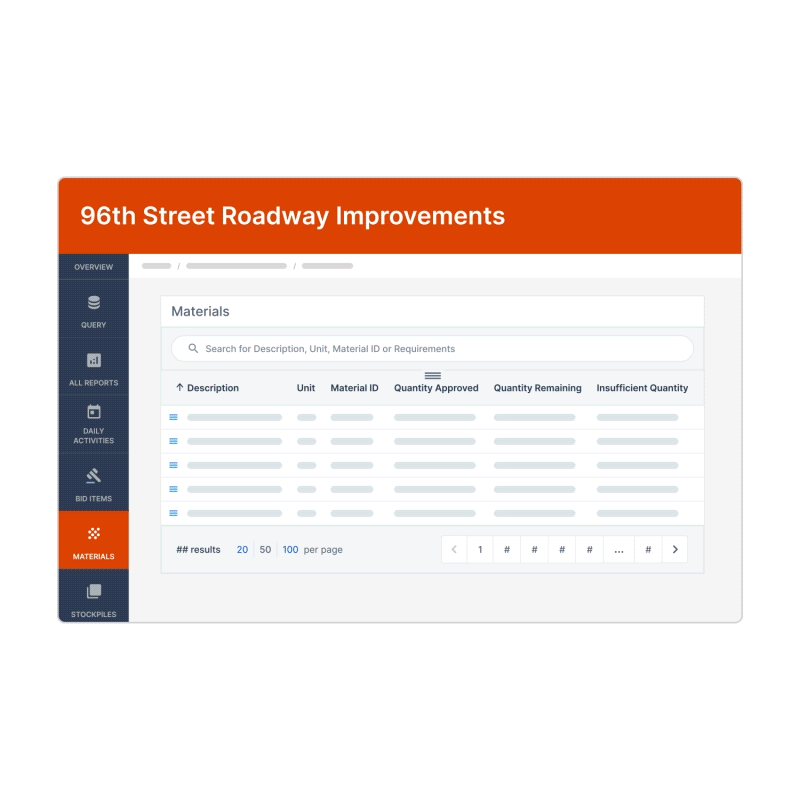
Materials
Use a comprehensive material tracking component to easily keep tabs on certifications coming in from the field. Materials can be associated with items for tracking insufficiencies and calculating payments.
Ready to experience of Appia's advanced construction administration and inspection?
Curious about the details, or ready to start?
Whether you need specific answers to help you decide or you’re ready to secure your Appia license immediately, we’re here to facilitate the next step.